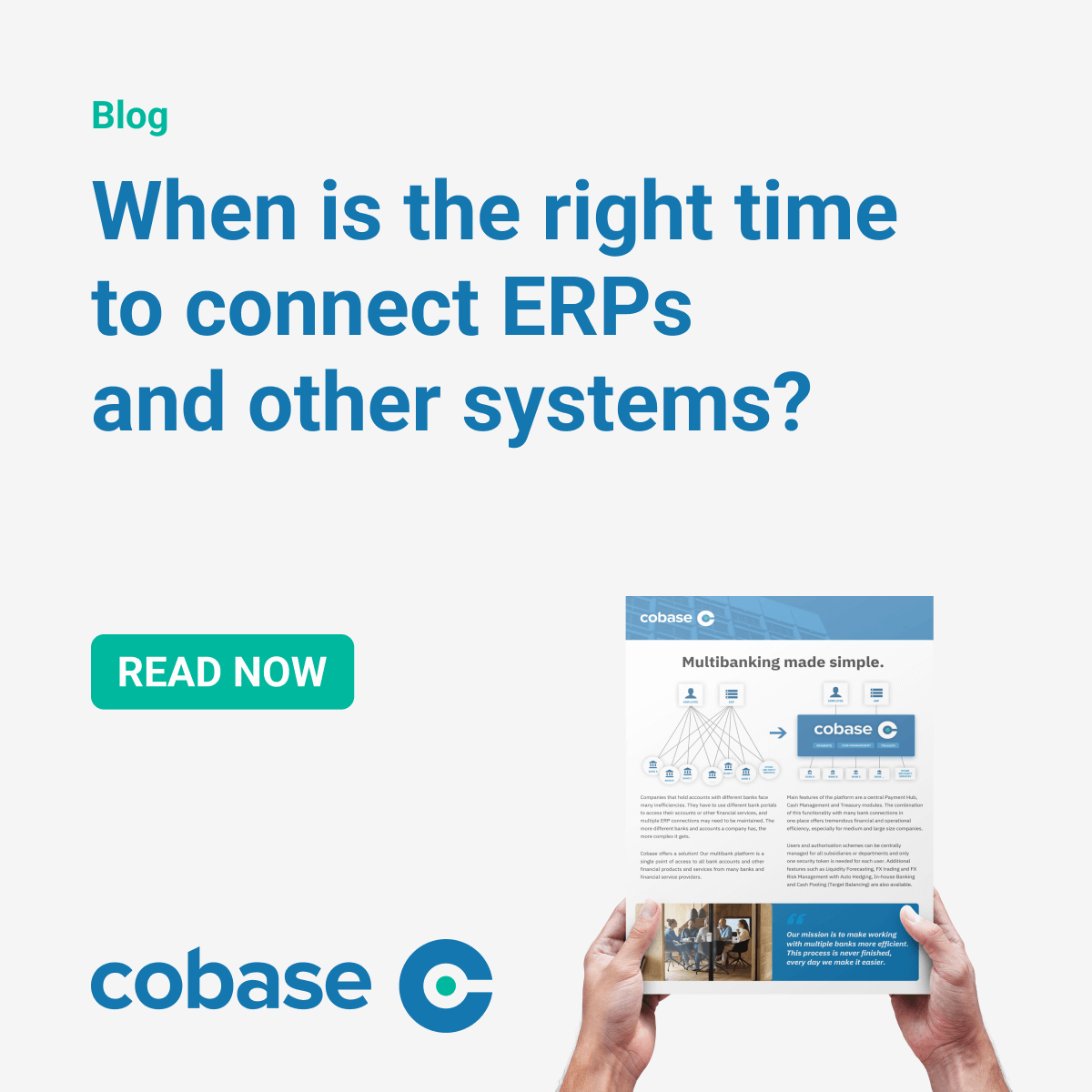
When is the right time to connect ERPs and other systems?
In an era where businesses are expanding globally and financial operations are becoming more complex, the integration of ERP systems with banking platforms is crucial. Many finance departments struggle with limited bank connectivity, delayed end-of-day statements, and manual processes that hinder efficiency and accuracy. This blog explores these challenges and offers insights into how integrated solutions can address these issues effectively.
Struggles with current ERP systems
Limited bank connectivity
Many ERP systems only provide connectivity to local banks or specific regions, which is insufficient for globally operating businesses. This forces finance departments to manage multiple bank portals and interfaces, each with its own requirements. The complexity of handling different formats and protocols can lead to significant delays and errors. For instance, a multinational company might need to maintain different connections for each of its banking partners, leading to a fragmented and inefficient financial management process. According to a report, up to 80% of global companies face difficulties in establishing bank connectivity due to varying protocols and standards across different regions.
Delayed end-of-day statements
End-of-day statements are essential for accurate financial reconciliation and cash management. Delays in receiving these statements can cause significant issues, such as cash flow problems and inaccurate financial reporting. Time zone differences, varied bank cut-off times, and processing delays often contribute to these challenges. In practical terms, a company might find itself waiting hours or even days for transaction data to be updated, preventing timely reconciliation and impacting overall financial decision-making. A study revealed that 67% of finance departments experience delays in receiving end-of-day statements, impacting their ability to manage cash flows effectively.
Manual payment processes
Manual handling of payment batches is another significant challenge. Finance departments often have to download payment files from the ERP system manually and upload them to bank portals. This process is not only time-consuming but also prone to errors and fraud. Simple tools like Notepad can be used to alter payment files, increasing the risk of unauthorized changes. A real-world example involves companies where employees manually adjust payment files, leading to potential discrepancies and increased risk of fraudulent activities. According to research, manual payment processes can lead to a 25% higher error rate compared to automated systems.
Insufficient capabilities
Even when ERPs offer some level of bank connectivity, they often lack the full range of capabilities needed by large organizations. This includes inadequate support for multi-currency transactions, complex authorization workflows, and integration with various financial services. As a result, finance departments must manage multiple systems and manual processes, which reduces efficiency and increases the risk of errors. For example, a survey indicated that 73% of companies with international operations face challenges due to insufficient ERP capabilities, leading to reliance on manual interventions and external systems.
Real-world examples of ERP connectivity challenges
Integrating ERPs with banks is often more complex than anticipated. For example, the process of connecting a single bank to an ERP system can take six to twelve months and involve handling up to 500 different format variants for international projects. This complexity can lead to significant delays and increased costs. A survey conducted by PwC found that 54% of companies experienced significant delays in their ERP-bank integration projects due to the complexity and variability of banking formats and protocols.
Solutions to improve ERP-bank connectivity and efficiency
Automated and secure payment processing
Cobase offers a centralized solution for handling payments, eliminating the need for manual uploads and downloads. Cobase automates the distribution of payment files to the appropriate banks in the correct formats, saving time and reducing the risk of errors and fraud. By automating these processes, companies can ensure that payments are processed efficiently and securely, reducing the workload on finance teams and minimizing the risk of human error. A case study showed that a company using Cobase reduced their payment processing time by 50% and decreased errors by 30%.
Real-time cash visibility
Cobase addresses the issue of delayed end-of-day statements by providing near real-time cash visibility. This integration ensures that data from all bank accounts is available as soon as it is released, allowing finance departments to maintain an up-to-date view of the company’s cash position throughout the day. This capability is crucial for making informed financial decisions and managing cash flow effectively. Companies can achieve a 40% improvement in cash management efficiency after implementing the solution.
Comprehensive bank connectivity
Cobase connects to a wide array of banks worldwide through multiple channels such as SWIFT, host-to-host (SFTP), EBICS and APIs. This global connectivity allows businesses to manage their finances efficiently, regardless of geographic location or the number of banks they work with. By leveraging existing connections and maintaining them, Cobase reduces the complexity and cost associated with building and maintaining individual bank connections. Businesses experienced a 60% reduction in integration costs using Cobase’s comprehensive connectivity solution.
Are you facing challenges with your current ERP system’s bank connectivity and payment processes? Discover how Cobase can transform your financial management with its innovative multibank platform.
Transform your processes today—download our fact sheet to gain the knowledge you need to master your corporate payments like never before.
.png?width=1920&height=1080&name=Fact%20Sheet%20-%20General%20Overview%20-%201920x1080%20(1).png)