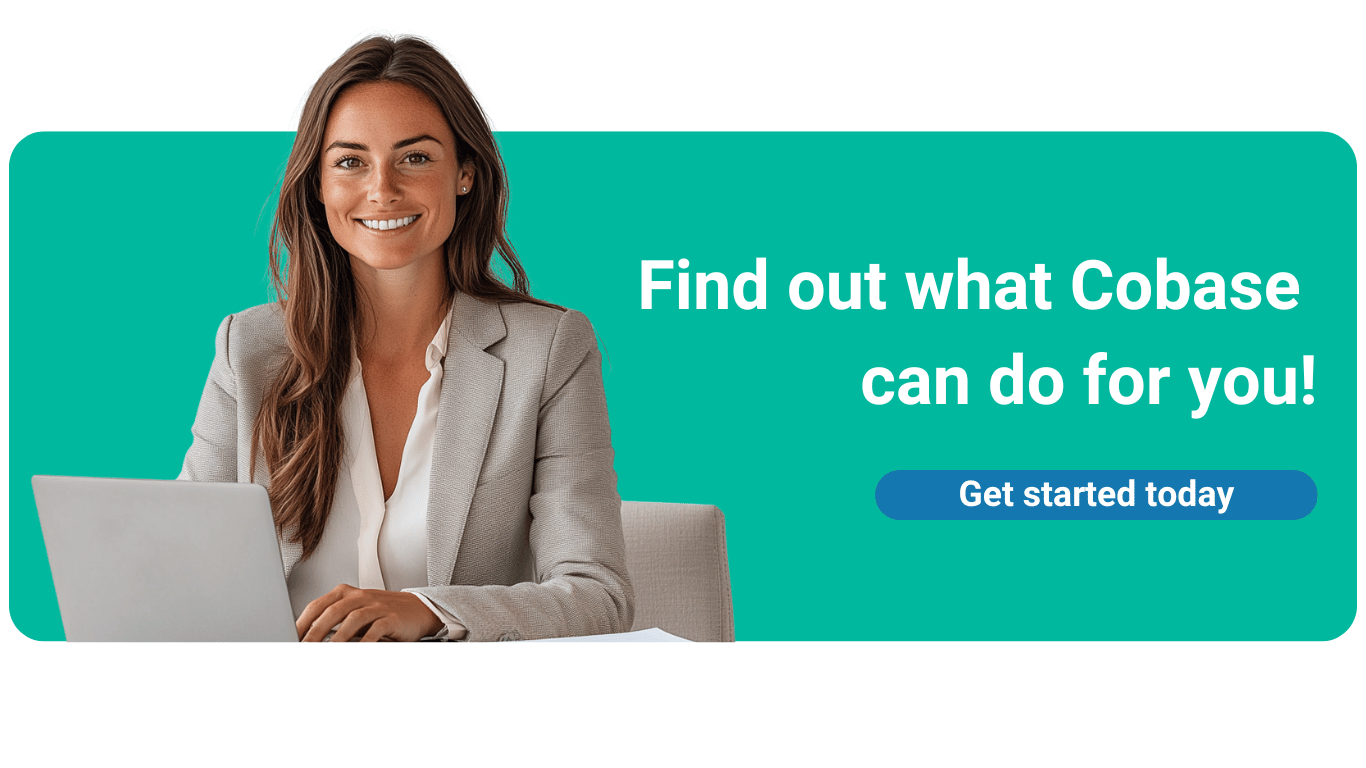Imagine trying to juggle multiple balls at once—sales, purchasing, inventory, HR, finance—while keeping your eye on all of them simultaneously. That, in a nutshell, describes the challenge most organizations face every day. An Enterprise Resource Planning (ERP) system acts like a skillful juggler, carefully organizing and synchronizing all these different aspects of a business so that nothing drops. In this article, we'll dive deep into the world of ERP systems, explore their various components, and uncover how they can radically reshape a company's operations.
The evolution of ERP
ERP systems didn't just appear out of thin air; they evolved. In the past, businesses relied on standalone solutions to manage accounting, inventory, and other tasks. These early systems did their job but often led to data duplication and confusion. Over time, businesses looked for a more seamless way to manage all their operations under one digital roof. By the 1990s, technology providers introduced integrated solutions that connected every department, from procurement to payroll, into a single platform. As the marketplace and technology matured, ERP became more feature-rich, more modular, and more accessible to companies of all sizes.
Core definition
An ERP system is a software solution that centralizes a company’s core processes, data, and workflows, creating a unified digital environment for managing nearly every aspect of an organization. From small startups to multinational corporations, ERP solutions help coordinate tasks, reduce redundancy, and provide insights that guide informed decision-making. Let’s break it down even further.
Breaking down the acronym
- Enterprise: This refers to an entire organization, be it a small business, a mid-market firm, or a global conglomerate. The word “enterprise” underscores the idea that these systems handle broad, integrated processes.
- Resource: Think of resources as the assets that power a company: money, materials, machinery, and even people. ERPs orchestrate these resources by showing you where they are, how they’re used, and what’s needed to optimize them.
- Planning: The planning component focuses on forecasting, scheduling, and strategizing. It helps businesses anticipate needs, allocate resources efficiently, and prepare for future growth.
The universal purpose
At its heart, an ERP system aims to simplify life in an organization by automating day-to-day tasks—like generating invoices or scheduling deliveries—so that management can focus on big-picture strategy. It provides a central database that every department can tap into, which in turn ensures that decisions are based on consistent, up-to-date information.
Main components of ERP
While ERP systems are incredibly versatile, most solutions share several core modules or components. These modules can be purchased separately and combined, much like building blocks, depending on the organization’s needs.
Financial management
Money makes the corporate world go round, so it’s no surprise that nearly every ERP solution includes a robust finance module. Think of it as your company’s financial nerve center, handling everything from general ledger entries and accounts payable to budgeting, forecasting, and beyond. It’s designed to give a real-time snapshot of your company’s financial health, which is crucial for strategic decision-making.
Supply chain and logistics
If you’ve ever wondered how that gadget you ordered online magically appears at your doorstep, you’re essentially getting an up-close look at supply chain management. ERP modules dedicated to supply chain and logistics help track every step of a product’s journey—from sourcing raw materials to delivering the final product to the consumer. This ensures efficient inventory management, minimal delays, and cost-effective operations.
Human resources
A business is only as strong as its people, making HR a vital function. An ERP’s HR module standardizes key activities such as recruiting, onboarding, performance evaluations, and payroll. The system can maintain a database of employees, manage benefits, and even assist in succession planning.
Recruitment and onboarding
Picture the chaos of new hire paperwork: forms for health insurance, tax documents, equipment requests. ERP systems streamline this process by digitizing and automating onboarding checklists. This not only saves time but reduces errors, allowing new employees to hit the ground running.
Payroll and benefits
No one likes a payroll glitch. An ERP ensures accurate payment calculations, handles deductions for taxes and benefits, and can even link directly to an employee’s bank. It's like having an always-on calculator that never gets its math wrong.
Customer relationship management
Customer Relationship Management (CRM) helps track interactions with potential and current customers. For instance, a sales rep can see what a client ordered last year, note the client’s preferences, and adjust current pitches accordingly. When CRM is integrated into an ERP, it gives the sales team, marketing department, and customer support staff a single source of truth about each customer, fostering a more personalized and effective approach.
Different types of ERP systems
When it comes to selecting an ERP system, one size doesn't fit all. Different companies have different needs, so ERP solutions come in three main flavors.
On-premises ERP
This traditional model hosts the ERP software in-house on an organization’s own servers. On-premises solutions offer a high degree of control and customization, but they also require substantial IT infrastructure and maintenance. Typically, larger enterprises with specific requirements opt for on-premises deployments.
Cloud-based ERP
In this model, the ERP software is hosted on remote servers and accessed via the internet. Cloud-based ERPs have soared in popularity in recent years due to their lower upfront costs, automatic updates, and ease of scaling. You essentially “rent” the software from a provider who takes care of the heavy lifting like security patches and hardware upgrades. It’s like living in a furnished apartment where the landlord handles all the repairs.
Hybrid ERP
Some businesses prefer a combination of both. Perhaps the finance module is kept on-premises for security, while the sales module is in the cloud for easy remote access. A hybrid ERP approach offers flexibility, though it can also be more complex to manage.
Benefits of implementing ERP
Now that we know the core components and types of ERP, let’s talk about why companies choose to invest in these systems. First and foremost, ERPs eliminate data silos. Instead of each department working in isolation, everyone collaborates around a single data set, significantly improving communication and decision-making.
Additionally, the automation features reduce mundane tasks. Imagine your inventory system automatically generating a purchase order the moment stock hits a predefined threshold. Employees can then focus on high-value activities like innovation or client relations. Better efficiency often leads to cost savings as well. Lastly, ERPs offer analytical insights through dashboards and reports that can highlight trends, pinpoint inefficiencies, and forecast future scenarios.

International Data Corporation
How to implement an ERP
Implementing an ERP isn’t just about installing software. It’s a strategic initiative that affects your entire organization. The first step typically involves thorough planning: analyzing business processes, identifying pain points, and defining objectives. Next, a cross-functional team evaluates potential ERP vendors and chooses the one that best fits the company’s needs. Once a vendor is selected, companies can customize modules, migrate existing data, and integrate the ERP with other critical systems (like e-commerce platforms or project management tools). Throughout this journey, it’s essential to provide training to employees and communicate clearly about changes. Only then can the new system gain traction and deliver value.
Common pitfalls to avoid
Every big project has its share of obstacles, and ERP implementations are no exception. One common mistake is underestimating the time and resources required. Another is failing to secure buy-in from key stakeholders, leading to half-hearted adoption and confusion. Organizations may also over-customize, turning a standard ERP into a Franken-system that’s difficult and expensive to maintain. And then there’s data quality—migrating messy, duplicate, or inaccurate information into your new system can undermine its effectiveness. The solution? Conduct a thorough data cleanse before you flip the switch.
Real-world use cases
Nothing underscores the value of an ERP better than real-life examples.
Small businesses
Small businesses often operate on razor-thin margins and can’t afford to waste resources. A cloud-based ERP solution can quickly streamline critical processes like inventory management and invoice generation. With minimal upfront costs, small firms can gain access to enterprise-grade tools that used to be reserved for larger companies.
Large enterprises
Big corporations often spread their operations across multiple geographies and markets. An ERP ties everything together: from complex supply chains to multi-currency finance operations. By centralizing data and processes, large enterprises can maintain consistent standards, compliance, and visibility across all their divisions.
Non-profit organizations
Non-profits need meticulous tracking of donations, volunteers, and program expenditures. An ERP can integrate budgeting tools with donor management systems, ensuring that every penny is accounted for and spent wisely. This kind of transparency also helps non-profits maintain credibility with stakeholders.
Challenges and considerations
Even with the best planning, organizations may face some bumps in the road.
Cost overruns
ERP projects can be expensive. In many cases, costs escalate due to scope creep—where teams keep adding extra features mid-project. Thorough planning and tight project management can help keep this under control.
Resistance to change
Employees who are used to older systems might balk at the idea of learning new software. Effective change management strategies, including training sessions and open lines of communication, can help ease these concerns.
Security and data privacy
Data breaches can be catastrophic, both financially and reputationally. This is why robust security features are a non-negotiable aspect of any ERP system. Role-based access ensures that only authorized personnel can view or edit sensitive information. Data encryption, secure backups, and regular security audits further protect the organization. For cloud-based solutions, providers typically adhere to industry standards like ISO 27001 or SOC 2 compliance. Additionally, privacy regulations such as GDPR in Europe place strict controls on how customer data is handled. An ERP that includes data protection modules can help companies remain compliant and avoid hefty fines.
Future outlook
ERP systems are far from static; they evolve to meet the ever-changing demands of global business.
Artificial intelligence and machine learning
AI-driven analytics tools can sift through massive amounts of data to detect patterns, forecast trends, or even automate decision-making. Machine learning algorithms might help with demand forecasting by analyzing sales data and market indicators, leading to more accurate inventory management.
IoT integration
The Internet of Things (IoT) is hooking up everything from refrigerators to factory robots to the internet. In an industrial setting, IoT devices can send real-time updates to the ERP about machine performance, predictive maintenance requirements, or raw material levels. The ERP then processes this data, triggering maintenance tasks or reordering supplies before any disruption occurs.
Globalization and collaboration
As businesses expand across borders, ERP systems are adapting to multiple languages, currencies, and regulatory environments. Collaboration tools are also becoming standard, allowing teams scattered around the globe to work from a unified data set. Whether it’s coordinating a global marketing campaign or balancing books in various currencies, ERP systems aim to simplify these complexities.
Best practices for a successful ERP project
- Plan rigorously: Define your objectives and key performance indicators from the outset.
- Involve stakeholders early: Gather input from every department to ensure the solution meets real needs.
- Prioritize training: Don’t skimp on this—employees need to feel comfortable and confident using the new system.
- Start small: Implement modules in stages. This phased approach reduces disruption and helps you spot issues early.
- Monitor and optimize: Post-implementation audits and analytics can highlight areas for improvement, so your ERP continues to evolve with your business.
Conclusion
In today’s fast-paced world, an ERP system can be the linchpin that holds an organization together. From finance and HR to supply chain and CRM, these all-encompassing solutions centralize critical operations and data. While implementation can be a complex journey fraught with potential pitfalls, the payoff is substantial: improved efficiency, better decision-making, and a more cohesive working environment. Whether you're a small startup eyeing the cloud or a multinational aiming for a hybrid approach, selecting the right ERP and rolling it out strategically can truly revolutionize how your business operates.